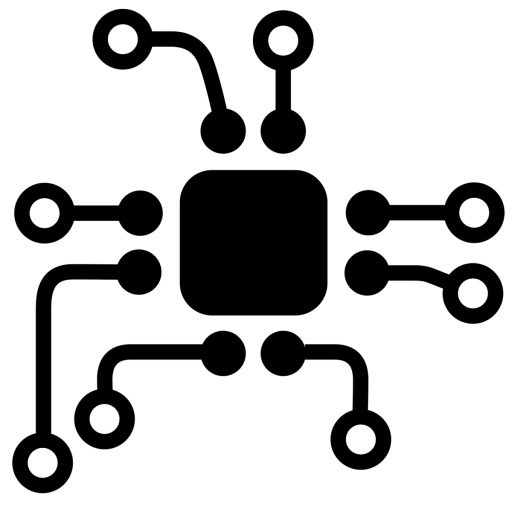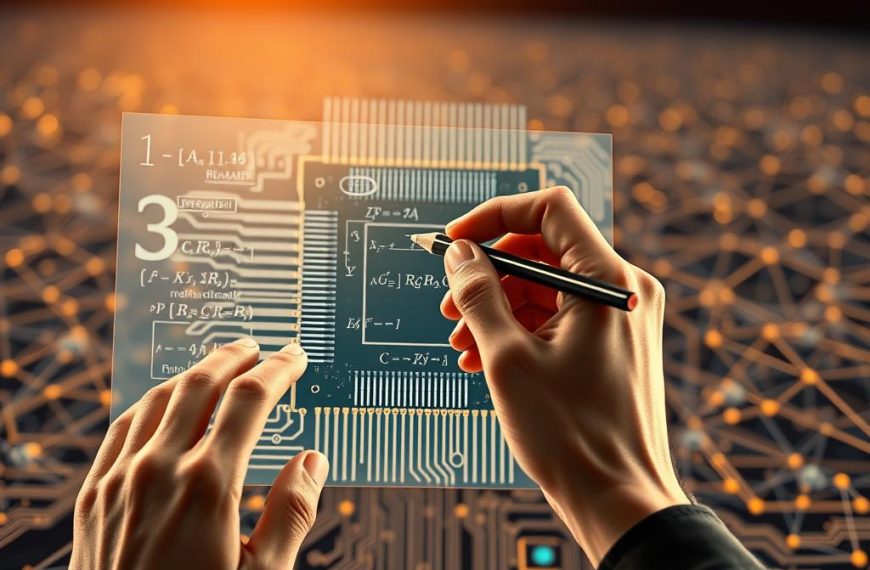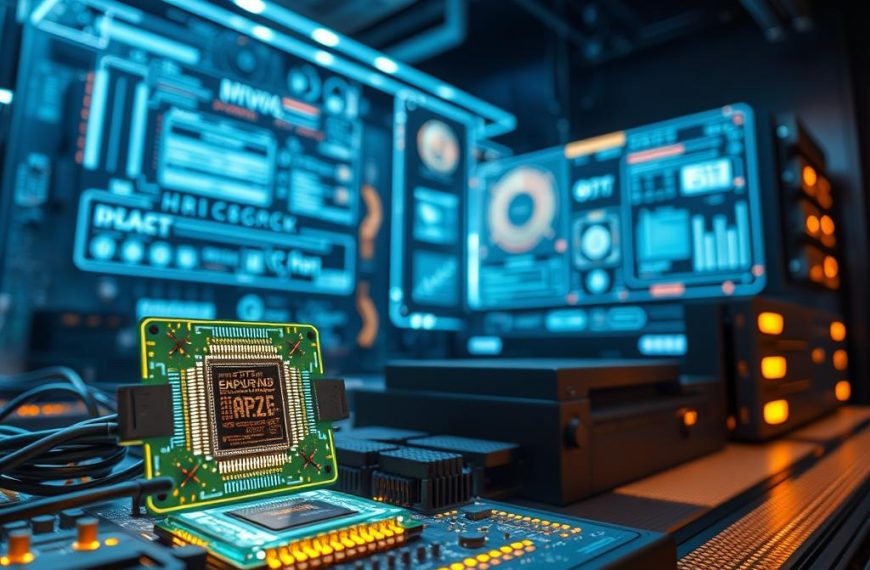Every computer has a digital conductor: the operating system. This sophisticated software lives in the computer’s storage. It’s usually found on hard disk drives (HDD) or solid-state drives (SSD).
The operating system’s location is key to understanding computer function. It exists as an executable image stored across various media. It bridges hardware and software applications seamlessly.
Modern systems offer multiple storage options for operating systems. Windows, macOS, and Linux can be installed on different devices. These include internal hard drives, external USB drives, and network-attached storage systems.
Storage technologies have greatly improved over time. This allows for more flexible operating system deployment. The principle remains the same across all devices.
The operating system is the core management layer. It connects user actions with complex hardware components. Understanding its location helps us grasp how computers work.
This knowledge reveals how computers turn electronic signals into digital experiences. These experiences are what we rely on every day.
Understanding the Operating System’s Core Functions
Modern computers rely on operating systems to orchestrate complex computational tasks. These software platforms perform critical functions that transform raw hardware into intelligent machines.
They manage essential computational resources efficiently. OS functions cover key areas that ensure smooth computer performance.
The heart of an operating system lies in its resource management abilities. These include:
- Memory management
- Process control
- Device coordination
- Resource allocation
Memory Management and Resource Allocation
Memory management is crucial in operating system design. The OS tracks and allocates memory usage across different programs and processes.
This complex process involves several steps:
- Tracking memory consumption
- Implementing virtual memory
- Protecting memory spaces
- Managing paging and swapping mechanisms
Modern operating systems can manage memory across 32-bit and 64-bit architectures, with 64-bit systems theoretically supporting up to 16 exabytes of RAM.
Process Control and Scheduling
Operating systems excel at managing computational processes. They determine which tasks receive priority and resources. Intelligent scheduling algorithms ensure efficient CPU use and responsive user experiences.
Device Management
Device management is another vital OS function. The system coordinates hardware components through device drivers. This enables seamless communication between software and physical parts.
It includes managing network interfaces, graphics adapters, and peripheral devices.
The invisible digital conductor continues to evolve, pushing the boundaries of computational efficiency and user experience.
Where Does Operating System Resides on Computer

The operating system is the brain of computer hardware. It lives mainly in mass storage devices. These are typically hard disk drives (HDDs) or solid-state drives (SSDs).
Different operating systems store files in unique ways:
- Windows systems store approximately 90% of OS files in the C:\Windows folder
- Linux distributions distribute core files across the root directory (/)
- macOS keeps system files in the “Macintosh HD” partition
Storage allocation varies across platforms. Windows often creates a “System Reserved Partition”. This holds essential boot and recovery information. It ensures system stability and provides a robust recovery mechanism.
| Operating System | Global Market Share | Primary Storage Location |
|---|---|---|
| Microsoft Windows | 80% | C:\Windows folder |
| macOS | 10% | Macintosh HD |
| Linux | 2% | Root directory (/) |
Operating systems are stored on mass storage devices. However, they need to move to RAM for actual execution. This transfer ensures quick access and top performance across computer hardware.
The Journey from Storage to RAM
Computers transform when booting up, moving from static storage to dynamic memory. This process shifts key system parts into active memory. It enables smooth operation and computational power.
The boot process is a complex dance of digital information. The operating system moves from storage devices into computer memory systems. Each step involves precise data transfer and memory allocation.
Initiating the Boot Sequence
When a computer starts, the boot process kicks off with key steps:
- BIOS/UEFI firmware activates
- Operating system kernel loads
- Essential system components transfer to RAM
- Memory initialisation completes
RAM Loading Mechanisms
RAM loading moves vital system instructions from storage to main memory. The operating system manages this process carefully. It ensures efficient memory use and quick access to key resources.
Virtual memory extends computational capabilities by creating additional memory spaces beyond physical RAM limitations.
Virtual Memory Implementation
Virtual memory offers a clever solution for memory management. It maps physical memory to disk storage. This allows computers to run larger apps and manage multiple processes.
Key virtual memory benefits include:
- Expanded memory capabilities
- Enhanced multitasking performance
- Improved system stability
- Efficient memory allocation
The intricate interplay between storage, RAM, and virtual memory showcases the remarkable engineering behind modern computing systems.
Conclusion
Operating systems play a crucial role in computer functionality. Android leads with 46% market share, while Windows holds 26%. These digital conductors orchestrate our tech experiences with precision.
OSs manage resources and control processes efficiently. They provide a smooth interface between hardware and software. Each system, from macOS to Linux, represents a pinnacle of tech innovation.
Mobile platforms like Android and iOS showcase compact, powerful systems. They connect billions of users worldwide. Understanding these digital maestros helps us appreciate the complexity behind our devices.
The future of computing is bright. With over 2 billion Android users and 1 billion Windows desktop users, possibilities abound. Operating systems remain our gateway to technological advancement.
FAQ
What exactly is an operating system?
An operating system is crucial software that manages computer hardware and software resources. It acts as a digital conductor, orchestrating your computer’s operations. This system enables smooth interactions between hardware and software components.
Where is the operating system physically stored on a computer?
The operating system is typically stored on the computer’s hard drive or solid-state drive (SSD). It occupies a specific partition containing core system files and essential resources. During startup, the system loads into the computer’s random access memory (RAM) for active operation.
How does an operating system manage computer memory?
Operating systems use virtual memory techniques to manage computer memory efficiently. This approach allows the computer to use hard drive space as an extension of physical RAM. It enables computers to run multiple programs simultaneously by allocating memory resources effectively.
What happens during the computer boot process?
The boot process begins with the computer’s BIOS or UEFI firmware initialising hardware components. It then locates the operating system on the storage device and transfers control to it. The OS loads critical system files into RAM and prepares the system for use.
Can an operating system be installed on different types of storage devices?
Yes, modern operating systems can be installed on various storage media. These include hard disk drives (HDDs), solid-state drives (SSDs), and external hard drives. The choice depends on performance needs, storage capacity, and specific user requirements.
How do operating systems handle multiple running programs?
Operating systems use process scheduling and multitasking techniques to manage multiple programs. They allocate CPU time and memory resources to different applications. This ensures that programs can run concurrently without interfering with each other.
What is the difference between 32-bit and 64-bit operating systems?
The main difference is in memory addressing capabilities. 32-bit systems can address up to 4 GB of RAM. 64-bit systems can theoretically address up to 18 quintillion bytes of memory. This enables more powerful computing and better performance for complex tasks.
How do operating systems protect computer security?
Modern operating systems incorporate multiple security layers for protection. These include user authentication, file system permissions, and firewall protection. They also manage access controls, encrypt sensitive data, and provide regular security updates.